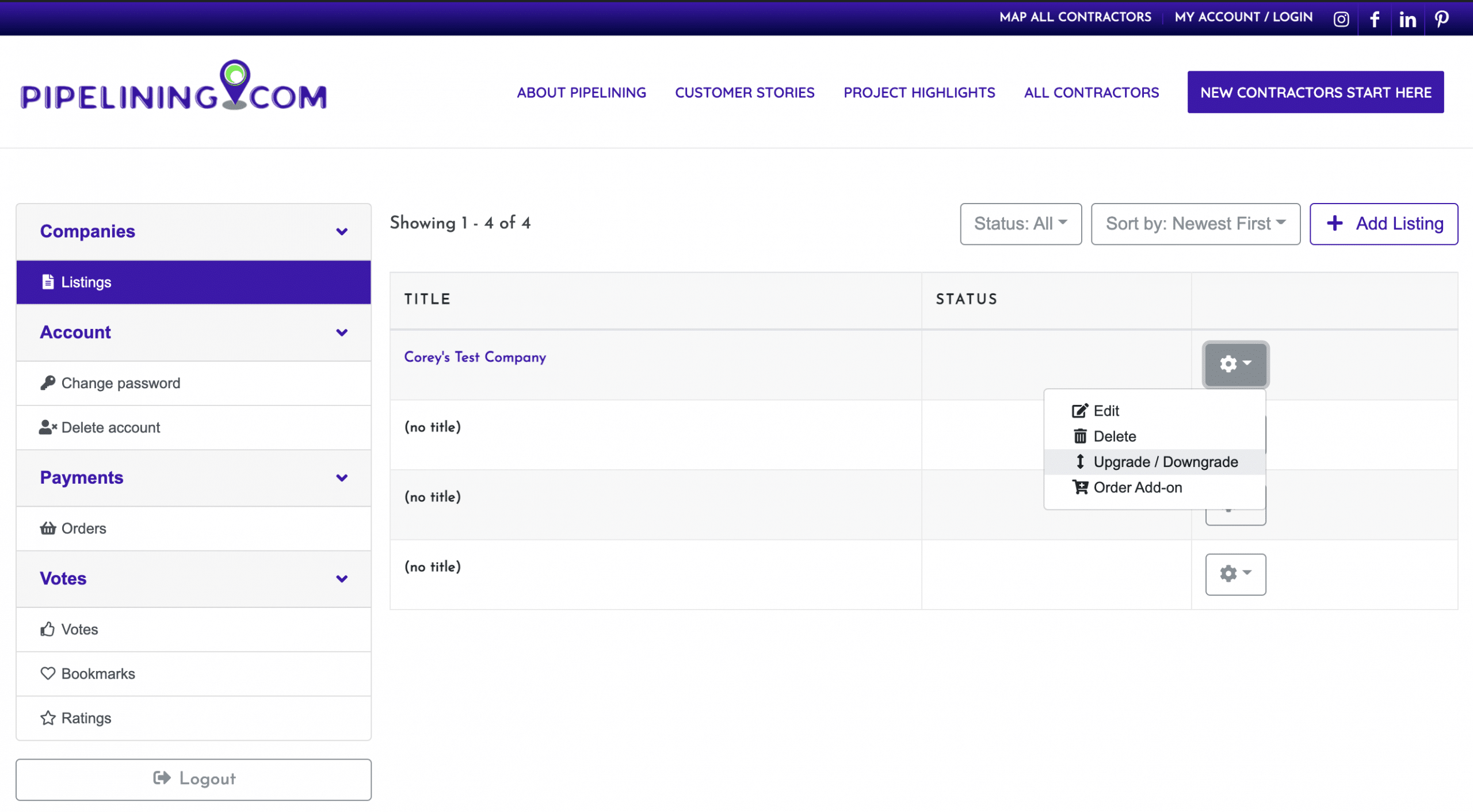How To Upgrade Your Listing
**Contractors: You must register a FREE listing in order to upgrade**
- Go to: My Account/Login in the upper right corner of the homepage (on the purple header) and login to your free account
- Click the down arrow beside the “Gear” icon
- Select Upgrade/Downgrade from the drop menu
- Scroll to select the best listing plan for your company
- Follow the on-screen directions through checkout
- Enjoy your new, local customer leads!
Listing with PipeLining.com was one of the best and easiest things I’ve done for my company. My sales team has already gotten local leads and they’re just getting started. Jump in and get listed – fast! This is going to be a household name very soon.